HDR stands for High Dynamic Range. According to purists, there are two types of HDR ; one is HDR which is created by using multiple exposed photos shot with camera and the other one is Psuedo HDR which is created by using a single file.
And today, I will demonstrate generating Psuedo HDR using Photomatix Pro as the continuation of my previous post. You should read my previous post on “Creating Multiple Exposures from a Single JPEG” before you start with this one.
Step 1: Launch & load
– Launch Photomatix Pro.
– Click “Generate HDR”.
– Load the generate multiple “exposed” photos.
– Click “OK”.

Step 2: Set the exposure setting
– Set the exposure setting (or exposure spacing) to the same values that you set when you generated the multiple exposures from a single JPEG.
– Click “OK”.
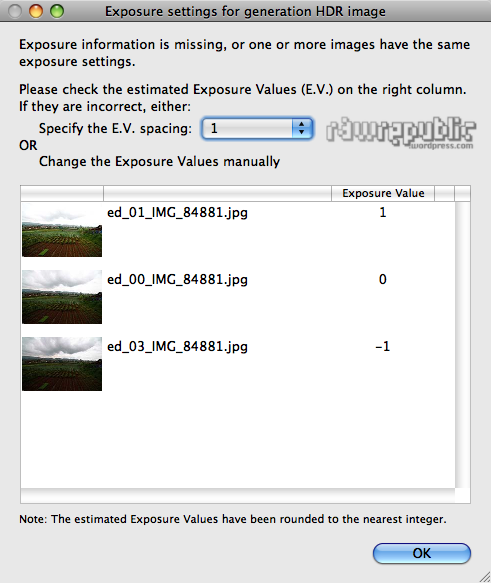
Step 3: Set the options
– Not much things to do here.
– I prefer to reduce noise at Photoshop.
– Click “Generate HDR”.

Step 4: Pre-result
– After a few minutes, you will get the result.
– Don’t panic, this is not the end-result.
– Click “Tone Mapping” on the other window.


Step 5: Tone mapping settings
– This part is very subjective.
– It depends on the photo and personal preferences.
– Play around with the settings and see the effects.
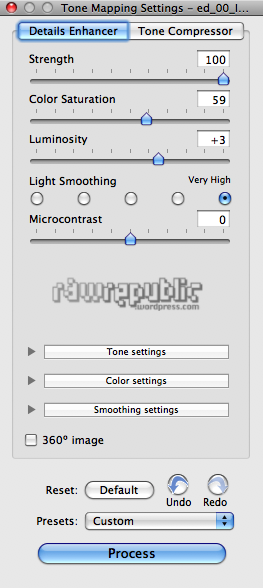

Step 6: Save your work!
– Don’t forget to save your work.
– I set my Photomatix to automatically open the file with Photoshop for further enhancement/fix.
– I will share the further enchancement/fix process on my next post.

Step 7: The result!
Before

After

There you go; a simple way on how to generate HDR image from a single JPEG. Again, there are more things that you can do with this photo using Adobe Photoshop. I will share mine in my next post. Try it and enjoy! Have fun! 🙂
p/s: If you have questions, comments or feedbacks, just leave a comment. We will be more than happy to reply.
Recent Comments